Ernesto Verdugo is back as a guest and this time we are discussing the essential internet marketing tool kit. We cover the must have hardware and software products required for an internet based business as well as some very sneaky resources plucked from our own private bag of tricks.
Ernesto and I differ in our choice of tools and approach so this makes for a very interesting discussion. We start with the classic Mac Vs PC debate….
James and Ernesto exchanged thoughts and experiences with the tools and resources they used in their businesses. Some of the tools discussed in this podcast…..
1. Hardware and Environment
- – Windows desktop computer with 3 Monitors
- – Spanish-English Bilingual Keyboard
- – Podcast Microphone
- – Apple iMac
- – Apple MacBook Air with 27 inch Thunderbolt display
- – Apple Trackpad
2. Content Creation
- – Let’s Crate – Simple and easy file sharing
- – Droplr – Drag and drop sharing. One of the easiest and best way to share files, large and small, over the internet.
- – Polish My Writing – Proof reading solution so you spend less time editing.
- – Canon 60D – SLR camera with EOS HD Video. Produces super high quality video.
- – Screenflow – Easy-to-use screen-casting software for Mac that James also uses for editing.
- – Wistia– video player hosting solution that converts your files to view on any computer and includes amazing heat map tracking so you know who has watched your videos and for how long.
3.Website, Domains and Hosting
Ernesto:
- – I Want My Name – Amazingly simple search, registration and DNS management for 100+ international domain name extensions.
- – Color Scheme Designer – A web application designed to easily create sets of matching colors. Useful for website design.
- – Google Web Fonts – quick and easy for everyone to use web fonts, including professional designers and developers
James:
- – Hostgator – James’ recommended web hosting provider.
- – Namecheap – Domain name registrar with simple order process.
- – Optimizepress – The Word Press theme by James Dyson used to build sales pages, launch funnels, membership sites or squeeze pages.
4. Commerce, Shopping Carts and Email
Ernesto:
- – Follow Up Then – Easily schedule email follow-ups.
- – Time Cave – Use it as a free reminder service or just to send your future self a kind note.
- – Boomerang for Gmail – A Firefox / Chrome plugin that lets you take control of when you send and receive email messages
James:
- – Nanacast – Powerful sales automation, premium content delivery, subscriber and affiliate management system.
- – Paypal – The world famous payment system that provides a secure way to receive payments online.
- – Aweber – easy for you to build your email list and stay in touch with prospects.
Get involved at this discussion and comment and share your own tools and resources you used for your business.