Google Hangouts On Air harness the power of video, social media and live broadcasting. On this episode Ronnie Bincer The Hangout Helper focusses in on exactly what you need to do hangouts right!
Google Hangouts On Air harness the power of video, social media and live broadcasting. On this episode Ronnie Bincer The Hangout Helper focusses in on exactly what you need to do hangouts right!
New to Hangouts? Fear not, we cover exactly what Hangouts and Hangouts On Air are, why you might want to do them, the tools you’ll need to get started and exactly how to set one up. This is another jam packed episode. Listen in now.
EPISODE HIGHLIGHTS:
- Google Hangouts and Hangouts on Air.
- Hangouts on Air vs. Webinars.
- How To Capture Emails from Hangouts on Air.
- Leveraging Your Hangouts on Air For Maximum Exposure.
- Best Hangout on Air Formats.
- Before, During and After A Hangout Musts.
SUBSCRIBE TO TRAFFIC JAM : iTunes | Stitcher
Show / Hide Transcript
Hello! I am James Reynolds, welcome back to Traffic Jam, you are tuned in to Episode#28 and of course it’s the podcast show that blends together interviews with web traffic experts, traffic tips and news and musical jam selected by our featured guest. This is another jam packed episode.
I have got to say it is great to be back behind the mic recording another episode, it is about one month since Episode 27 went live so this one, Episode 28 is well overdue. I did make several attempts to record this one, it has been delayed quite somewhat basically due to technical challenges namely crappy internet which cut short three separate interviews. And so we’ve had that against us and then I have also been travelling quite a lot in the recent weeks, I’ve been to Amsterdam, I have been to Houston, then San Diego in the US which was for a traffic and conversion event which was great networking actually for Traffic Jam. I had lined up quite a few guests from the event who are all going to be quite a good fit for the show and you’ll have those guys to look forward to in the coming weeks. After the US trip, I went to Paris and then London before finally returning home to Dubai. I have got to say it is great to travel, it really is good to get out behind your guests and network with people but there is nothing like getting back home and getting back behind your computer with a big screen and getting back in to normal routine especially since that means I can be putting out more content which I absolutely love and I am going to be making a real effort over the coming weeks to make sure that Traffic Jam returns to being a weekly show. I had been a little sporadic and show’s been going out less frequently and I do want to rectify that – I want to get us back to being a weekly show because hey I think I love creating these episodes so much, I love interviewing the guests and I think you the listener get a most value when it’s a regular weekly show because you’ve got seven days to process the information, seven days to implement the lesson and then another focus seven days ahead. That’s my promise to you – weekly shows from here on.
So what’s coming up on this episode? Well, the main event is Ronnie Bincer who is on the show for a deep dive on Google Hangouts. We’ll be talking the difference between Hangouts and Hangouts on Air, we’ll be looking at Hangouts on air vs. Webinars, how to do email capture as a follow up on a Google Hangout – that’s pretty cool, how to leverage your hangout for the best exposure, the best hangout format, the before, during and after of a killer hangout on air and much, much more. We really go deep on the topic.
Following my chat with Ronnie we’ve got the regular segments, this week’s news in traffic, the one minute traffic tip, and the traffic jam this week is a classical piece of trumpet music which is kind of appropriate because Ronnie is a trumpet player himself. He’s got a whole degree in trumpet performance, but that is not the topic of today’s episode, we are of course talking Google Hangouts and here’s our interview.
James: Welcome to the interview section of the show listener. Today, I am hanging with the Google Hangout helper, Ronnie Bincer. Ronnie, welcome!
Ronnie: It is a pleasure to be here James.
James: Well, let’s get up to speed real fast before we dive in to the content. You used to train people on Adobe Photoshop. You got started online I believe in video SEO. Now you help people with Google Hangouts. How did you become the hangout helper?
Ronnie: Yeah, that’s a little bit of the story and how it flowed. When I did training, I did that stretch for 12 years straight. I traveled all over the world literally and did training in front of crowds on how to use technical products. And that training skill that I’ve developed over the years I carried in to what I do now which is helping people learn how to use this hangout tool and in between I had a stint with a large sized company where I was their video SEO guy, helped search engines find videos in behalf of the company. So I bring that sort of angle with me because of the way hangouts work with making video especially the hangout on air type. It just was a natural fit for me and the fact that Google+ is a place that influences search results all really ties well together.
James: Great! We may have some discussion around that integration and how Google Hangout has a whole affect search because it is an interesting conversation but I think to start with, let’s get back to basics because potentially we’ll have listeners in a few camps here; we might have those that are using Google hangouts either as a presenter or an attendee, we’ll have those that have heard of Google Hangouts and we possibly have a few who have not got a blind clue, so let’s make this discussion all inclusive, would you mind just by starting what a Google Hangout actually is?
Ronnie: Sure. There are 2 main categories that I group them in, one is a video type, and the other is a text type. And let’s focus on the one that is most popular which is the video type and within the video type there’s two categories: there’s a regular hangout which us old timers use a regular hangout but and they keep changing the name slightly so sometimes it is called a hangout video call, other times, more recently it’s called a video hangout. Either way, it is a meeting room where you can have up to 10 people in a room where you can all see each other and you can all talk to each other and it does not matter where you are geographically located, just click a button and you’re in a room and you can chat. That’s a traditional hangout, and then there’s the other type of video hangout called hangout on air where you take that video call conversation and you hit a button and it starts going live. It’s a live broadcast version of the conversation. So those really are the most popular ones, the video ones, but there is another type that does matter and it’s the text type. It’s a little room where you can chat text-wise back and forth with up to a hundred people and then very easily click a button and it turns it in to a video call so it transitions back in to one of those video calls where it is up to 10 people in a video room.
James: Yup, got it. Well that is a fantastic overview. Hopefully that sets the scene. I think that probably most of our conversation today will be focused around the video hangout, the hangout on air style because most of our listeners are really interested in the marketing aspect of what we are really going to talk about, but I want to ask you, really, a bit of a why question to start with. I know you’ve got a bit of a reputation of being able to communicate the why and how so my first question is- why should we get started with hangouts?
Ronnie: Wow! That’s a deep one, but I will give you an easy answer- because it makes building relationships simple.
James: Yeah, and I guess there is probably a second element to that, right? It is scalable as well. I mean it is a lot easier to build relationships with people further afield on such a scale with a larger tool which is Google Hangout. Would that be fair?
Ronnie: Sure. It would. If I am a Hangout on air which is literally a broadcast version of a video call, I can chat with multiple people in the room but I can have thousands or hundreds of thousands watching from the outside. They can be interacting with comments and literally by just watching us have a conversation, they get to see from the outside. The viewers from the inside can start to know and the other people that we’re talking with or the concepts that we’re talking about very, very easily because it is like they are having a view in to the meeting room of the business.
James: Yeah, fantastic! Well today we’re recording this interview via Go To Meeting which is the baby brother of Go To Webinar so I guess I feel kind of like I forced you to commit some kind of digital adultery Ronnie. You’re cheating on your girl but what advantages does a hangout have over a webinar?
Ronnie: I would say the visual component, that part is actually missing right here right now. But, it’s not that bad say it’s about where people come and using webinars to present information and idea and you want to bring in the video component, I know that there is a little bit of that coming in to the webinar space but it is not as easy in essence and it’s not that made of to a product. So the hangout on air is built in from the very beginning from the ground up to have the video component of it and it’s something that tends to be missing in many webinar platforms but here are more and more that I call rappers or hangout on air rappers that are utilizing Hangout on Air as the video engine and they are adding the registration components and the follow up components that are lacking from the hangout on air tool. They are adding that wrapping around their hangout tool.
James: Got it. Coz I guess that would be the big calling cards. Perhaps in the past where these rappers described them were not available, something like a Go To Webinar would perhaps offer more options in terms of sign up and therefore integration with email and SMS and those types of follow up tools that would help as a marketing person but now with these rappers you can do all of that within a hangout itself, right?
Ronnie: That’s correct, yeah.
James: Now I have never heard of these hangout rappers, what might some of these things do because it is interesting stuff and where might we go to get a hold of them? What are the products that you would recommend?
Ronnie: There’s one that I recommend, there’s actually a few of them that I helped in the development of, and then there’s another that’s just recently coming on to the scene that I really like and the reason why I really like it is because it is easy. Some of the more technically challenging ones may have a little bit more capacity here and there but I think you lose something in ease of use. So it’s okay to mention the name of one, in fact I can give you later an affiliate link that I’d love people to click on if they wanted to check it out.
James: That would be super cool! Feel free to mention it and we’ll make sure that the links are in the show notes too!
Ronnie: Okay, so the one that I am liking the most right now is called Webinar Jam and what it allows you to do is it gives you a 15- it may seem like a lot but it gives you a 15 step process to set everything up and they do a really nice job with their user interface. And someone that helps, that’s me, I help people design these things sometimes. And as I mentioned before, sometimes really, really focus on attack and they forget the interface is important. I think these guys with webinar jam did a fabulous job on that interface as well as doing a pretty decent job with technology to make it all fall together.
James: So what sort of capabilities does this thing got? Does it have a sign up process integration with email I would assume? What sort of capabilities does this thing got?
Ronnie: Out of the box it’s got the capability to work in to whatever your emailing system is right now as well as allows you to craft multiple messages that would be sent out for example, at the beginning of a registration and when someone registers, there is a follow up thanks for registering and there’s a reminder thing so all the things that you would normally see in a product like a Go To Webinar are built in as far as the registration and the process of all that. There is also built in analytics to see those when did they drop off in the process, how long did they stay and all that stuff is all built in and the ability to in the actual Hangout on Air it has its own interface added on top of Hangout on Air where you can do things like you can add in bling features, you can add in offers. So you can do offers on the fly. You can just build them on the fly or you can just set them up ahead of time where all you do is just press a button and then the offer is then shown as part of a live webinar and then after the fact if people signed up and did not show up or signed up and show up, you can send out different follow up messages. So it’s a really full package when it comes to the interaction of the registrants, and the analytics, analytics is a big part too.
James: Nice! This sounds very cool! There is always that limitation with a webinar in terms of the number of attendees but I guess you don’t have that right with the Hangout; it is almost unlimited attendance –
Ronnie: Yeah, I tend to forget about because I have come at this primarily at the Hangout world where there is never, ever a limitation for the number of viewers, and they are taking that lack of a limitation and bringing it to their webinar tools. So you don’t hang anymore for having 10 people to 10 thousand, the price is for an annual fee for that product.
James: Well, we like the name of it, Webinar Jam, seeing that we are talking here on Traffic Jam, I think the name is pretty cool so for that basis alone, it’s well worth checking out.
Ronnie: and they try to brand the name of what you do as Jam sessions so I don’t know if you’ve got that but just realized that’s what their description is going to be.
James: I just probably should look at some copyright legislation here to see about that. Cool! Well Google Hangouts is of course part of the Google+ suite and the greater Google ecosystem. Are you aware of any kind of auxiliary benefits that doing Hangouts have like improved author rank that could translate in to search engine results for instance?
Ronnie: Yes and no. The direct connections are denied up and down by Google. They say you can do activity on Google+ and it is not necessarily going to give you a boost over any other activity elsewhere but reality shows that it does. So the reason why is that Google has full access to your productivity on Google+. They may not have full access on let’s say Facebook for example so as a result, they are going to say, we don’t favor our network over anyone else, but reality is, they do. So with that said, when you do hangout on air activity, you put a face on your business, you put a face on your marketing. And that face causes people to connect with you more and so when they connect with you more, they tend to share more of your stuff. When they share more of your stuff, there is more interaction and that interaction leads directly, very documentable to better results in search.
James: Yeah and I guess there’s that factor of better brand recognition that Google is really going after now, you’ve got the strength of authorship and individual authors offline getting more support or benefits online I can see how that might all tie in.
Ronnie: The authorship also ties in beautifully and I don’t want to get too sidetracked but there is that pretty picture that shows up in search results when authorship is really working well for you and research has shown very easily that when you see a picture of a person, especially a person that you recognize, you’re more likely to click on that link.
James: Absolutely! Absolutely! I do webinars from time to time but I’d be really interested on your opinion on how I might use Hangouts in my own business, either using my SEO or my Google Adwords agency as an example, how might a business like mine – a service business, leverage Hangouts?
Ronnie: Well your service probably has pressure points or choke points where people start to get confused, would you agree? Would you acknowledge that?
James: Absolutely! Yeah.
Ronnie: OK, I thought you might say no – ours is perfect but then so even though it makes sense to you because you designed it, it doesn’t mean your clients fully understand them and so what you can do with the hangout on air is you can basically bring out those pressure points or what I call choke points and clearly describe here’s how people tend to wonder or have questions and here’s the real answer and you can even show the visual representations of how you would guide somebody through to get past that little hurdle and so the ability in essence to do a live show, you could bring in some clients that are wondering or those that in your customer service department that already have the proper answer that they give all the time and you can have a Q&A; go right online live with those specific situations then, here’s a wonderful tip, you might do that with three or four questions. You can then afterwards because it creates automatically a video, you can download that video and then with your video editing software or with your contractors that do editing for you, you can cut that say 40-min hangout on air in to three smaller segments, one covering each question, and now you’ve not only got a show that covers all of them together but you’ve got individual videos that you can then bring in to your website so that when people have those exact questions, they can get that exact answer and that specific answer. It can also be a teaser to lead you to a full answer where there are all three of them together.
James: Nice! So you’re recommending that perhaps the best approach or one of the best approach is literally one of those frequently asked questions, the stumbling points, the objections that come up in your business and then answer them in a live environment and then use the live recording that you enter and leverage that in to formats that you can use elsewhere like your website.
Ronnie: Correct! There is something special about live, it makes you seem more real honestly. So sometimes, when I see people doing these hangouts and try to get so professional, for me it looks great but back off a little – stay real, stay authentic. And don’t try to look so polished because I believe honestly that people relate to this sort of rough edge thing and the live thing helps you do that.
James: Yeah, absolutely. I’ll tell you something I have experienced with webinars also you can put all the effort in the world in creating a video sales letter but sometimes if you just get on the webinar with them with the pressure of people being there and it’s not so polished, you do stumble occasionally, is that it’s actually more effective in terms of connecting.
Ronnie: It makes it more authentic, it’s an authentic thing. I think it matters.
James: So what are some of the most effective formats, Ronnie? Is it sort of a guest of perhaps a customer asking a question or could you do a hangout just as an expert on your own? What’s the best format?
Ronnie: It really depends. There is an SEO answer; it depends for most people because Hangouts can be used for almost any type of business. You tell me the name of the business and I can give you examples of how you can probably use hangouts. But the one thing, if you are doing a presentation and you are doing a walk through as to here’s how to use our product and you just want to show step by step a little area of it then there is nothing wrong with doing a hangout on air just by yourself then maybe doing a screen share along the process because you can literally show your screen if your product involves your website for example, you can show step by step on how to do something specifically on your website, live and that’s turned in to a video so it’s a great training tool. The other part is a great conversational tool so if you would bring multiple people in to the film strip area and let the conversation go, you try to guide it as a moderator. Then that’s another way to do it. And then the third way is to do a live show where you actually have people on the outside interacting by adding comments and then you can bring some of those comments visually on to the screen so then you get this sort of live TV broadcast network where you can actually bring the people in the audience right in to the show without actually being in the film strip. There are many, many different ways to go about doing that.
James: Awesome! Good! Well let’s dig a little deeper in to the how and discuss the kind of the before, during and after units of running a hangout. Beginning with before, how do we get started with hangouts? What do we need in our toolkit before we start?
Ronnie: We’re focusing on the Hangout on Air and we’re calling them hangouts and because I am a technical trainer I tend to be pretty precise because a regular hangout is honestly just a meeting and it doesn’t require you to have a YouTube channel per se. But when you do a Hangout on Air, because you’re going to do this broadcast and it’s going to end up as a video in YouTube, you are required to have a YouTube account, though let’s just focus on the Hangout on Air part because I think that’s where your audience is primarily interested. You’re going to need a Google+ account, you’re also going to need a YouTube account and pretty much now a days when you set up one, you end up getting the other; but you’re going to need to verify the YouTube account and without getting in to too much of details, that’s going to allow you to do this live broadcast, you’re going to need this live YouTube account that’s connected to either a profile which is you as a person, or a page, which is you as a business. And honestly, there is another whole level of conversation when you do one versus the other but the key is, your profile can do a hangout on air, or your page can do a hangout on air and they each have their own YouTube connection. So when that’s set up, you will also in the process of doing all this will be downloading a piece of software that Google gives you to do this hangouts. And then you are ready to go as far as technology software-wise. But then hardware-wise, you’re going to need some things like a camera; many times people will have a built in webcam, and that’s totally fine to start, but at some point you may want getting a secondary camera if it gives you better quality. And you’re going to need, in my mind, a microphone and ear buds, or what I use really is a headset, where you’re going to be able to separate the sound that comes out on the speaker, which is on your head, if it’s a headset, from the microphone so that you don’t get echo. And one of the biggest problems I see or hear is when people try to do hangouts with their laptop; very, very common problem because the microphone is right next to the speakers and it tends to bring a little bit of echo in and that echo can be quite distracting. So you’re going to want something that separates the speaker from the microphone and for me the easiest to do is with a headset but if you don’t want to go with the nerdy look of a headset so get yourself a separate microphone and put in some ear buds so that somehow you are able to separate the sound that comes out of the computer from the microphone that is bringing sound in. So different software, different hardware than you might have, but it’s really not expensive really. The cameras nowadays, like there’s one that I suggest, if people are not using their built in ones, then they get the Logitech T920 and that runs right around $60-$70 and if you were to look for a decent microphone – or the headset I use is made by GE and it is only $30. But if you were to go with a separate microphone then I highly suggest the blue line of microphones. The lesser expensive ones is called the blue snowball, the more expensive one is he blue yeti. The snowball is totally fine for my use and that runs you around $60 as well. So if you look at $60 for a camera, $60 for a microphone, you probably have ear buds from your MP3 player or whatever, you probably could get everything you need for $120.
James: Yeah, which is like you can’t get in to many things for $100 or less right so I think it is a pretty straightforward way to get started, I know people are going to love links off to kits from the recommendation so again those recommendations from Ronnie will be in the show notes. Ronnie, we’ve got set up now, we’re live on air, what advice would you give to our listener for running a successful Hangout?
Ronnie: There’s a good one. What I’d say for running a successful hangout and I am going to shock you, is look at the camera. I think most people totally ignore that because what happens when you are on a hangout on air there’s this thing on the bottom called the film strip and that’s where all the activity tends to go on with all the other people in that are guests in the show, and your eye naturally is drawn to looking at those people because that is part of the reason you are in the hangout. However, when you’re talking, you really need to try to force yourself to look at the camera because then it appears that you are making eye contact with everybody in the show. And so as a result, it is a hard thing to do really is to stop looking at the film strip and start looking at the camera. So to me, that is going to make one heck of a difference if you do that because then you get visual eye contact. In fact now, it is silly, I am looking at the camera because I am so used to doing this but it doesn’t matter because we don’t have a video component so anyway, that’s one big tip that I will give that you’re probably not going to get elsewhere. The other is –
James: I was going to say I resonate with that. I did an interview for Traffic Jam several months back with Andrew Warner from Mixergy and he really favors doing video interview so impromptu he said let’s do it on video and you know what, I was just rubbish because I wanted to look at my questions and the notes that I had prepared and I realized that I was not looking at Andrew and it was all disjointed I found it horrible experience so I think that would be something I would need to get used to when preparing for hangout for sure.
Ronnie: Yeah, let’s talk about the preparing part because that’s really where I would normally go with that kind of a question. And really, the bottom line is, I don’t suggest that people start out with a hangout on air. I’d suggest they start with a regular hangout. They go in to the video room, where they are just alone, just them, and get used to poking the buttons, push all the buttons and see what happens. And then the next level is invite friends in or co-workers, people who I am not worried about making mistakes with, and this is still all not a hangout on air. Then my third phrase, is I would suggest that you get invited to somebody else’s hangout on air and if nothing else, just sit there and be part of it, and maybe ask a question as part of the show. and then the final phase is then you start running your own and all this stuff of course would be handy if you have some training and because that’s what I do for a living, I really stress that. But where do you get the training? From me or from somebody else, find a way to learn because it is frequently changing, it is constantly being updated, but it is a very, very powerful tool. So I would not, repeat, would not, start my first effort doing a live broadcast hangout on your show, which would actually be the last thing and then once I get there then you’re off and running.
James: Great advice! Okay cool! So we’ve done the before, we’ve done the during, what about the after process? What’s the process there? You’ve shared a good tip earlier about chunking that recording on hangouts on air in to smaller videos. What else can we do to leverage that session?
Ronnie: This is where I bring in my years of experience in video SEO. Part component of the video that many don’t have- I came from that background of how you get videos get found on the internet. What you need to do after your show is over is do optimization to your video. Basically make sure that the text that’s part of the video posting makes sense and ties in with the conversation that you had. So you use the words that you are speaking in hangout, repeat them in the text, and I would not do it literally, I mean, I would not do a transcript in essence, but I would bring in similar words to their primary keyword phrases that you are wanting to get across, that should be part of your optimization now, but that means back up second, you need to be actually saying those words in the hangout as well. so if you can think of the end before you can get started, and what you end up doing when you are optimizing your videos, that can guide your conversation and the words you are using in your hangout and then it is going to be a much more synergistic effort so you’re going to want to make sure you’ve got good keywords in your tags in YouTube as well as put them in to the description text and if possible they should be part of the titling of your video. That is all available, normal video SEO things that you would do, but then there is other things like if it was part of a show and there was a lot of interaction, one thing I love to do is bring some of the better comments that were part of that show out in to the focus and so what that does is that you can do a post or article and you can highlight certain people’s comments because lots of people will make a comment that’s really, really valuable along in your show and then you can give them credit. Social credit allows them to be seen and known, and then what you think it does for them it helps them share it. So it is a very synergistic effort when you can bring in the interactions that happened in your hangout in to a follow up post or a follow up blog article about what you just did.
James: Love it! Then it’s self- perpetuating. I guess you can just keep rolling this thing on and on. One hangout on air, get a bunch of questions asked then you’ve almost got content for your next hangout on air, I mean it just gets on and on. Awesome, well let’s begin to wrap this up Ronnie, you teach all of this of course in a program called Hangout Mastery. Tell me and the audience a little bit more about that.
Ronnie: Sure, the Hangout Mastery is a place where I have a private mastery group and they have access to materials that we put on a regular membership website but the most compelling of it is they also have access to a private community inside Google+ and the beauty of that is that there is a ton of people in there, all helping each other, asking questions and giving wonderful answers and we do a lot of testing because this is still a very new area and people are saying can we do this with it? And well I would say I am pretty sure but let’s give it a try. So we just start up and we do a test. And the ability to do this worldwide, because the people all over the world that is happening 24/7 within that community is probably the best part. I am the leader of the pack and so if somebody asks a question, another person within the group gives an answer and it’s not the right thing I tend to go in and politely nudge it to the right answer just to make sure that things are accurate but it is a really, really valuable environment and it may sound like I am salesy – but trust me when I say this – I have never been in an environment where everybody helping each other to this degree and is so excited about helping each other that they’re like pouncing on the people’s questions like they know the answers. This is amazing.
James: Great! If this sounds exciting to our listener and they want to take it a bit further, where would they go to find out more about Hangout mastery?
Ronnie: Probably the easiest way, besides links that I would give in along with in your program, is go to www.thehangouthelper.com that’s my primary website and you’ll see links there to take you right in to the membership environment where you can see the overview of some of the content that is in there and then click that buy button and then what it does is a month to month membership. You can cancel it anytime. So you get a 30-day session in essence. You can even pay the day and cancel so you have access for 30 days and then you won’t be hit with the renewal. And of course we hope you stay right? Because that is part of the beauty- being part of the community, I just want people to realize that they don’t have to have a long term commitment.
James: Absolutely! I am sure they will see value and it sounds fantastic. Let’s wrap things up. You have been generous with your time and expertise and I thank you for that. What action should our listener take right now as a result of listening to the podcast other than of course checking www.thehangouthelper.com?
Ronnie: I would suggest, if nothing else, get to the membership landing page because there I’ve got 4 or more videos that give you some more good basic overviews of either how to be a phenomenal hangout on air guest or how to start your hangout on air, and they are all free right there on the landing page so start out with www.thehangouthelper.com, take some ride over to the membership site and see some very good introductory videos, I think that would be a very good start.
James: Awesome, Ronnie Bincer, thank you!
Ronnie: My pleasure, thanks for having me James.
This Week’s News in Traffic
With Facebook, they have added call to action buttons for their news feed ads and regular organic posts. You may have already seen these pop up in your own news feed. The post looks pretty much like normal but in the bottom right hand corner you’ll see a call to action that may include a phrase like shop now, learn more, sign up, book now, or download. They’re the currently available calls to action. These calls to action buttons, they’re only able to be created with the power editor, that’s the add-on for Google Chrome used for creating Facebook ads.
I do think that this calls to button action are going to be great for marketers, at least over time, I think they’ll help to increase click through rates, but I will say is that the early data, at least that that I have seen, is showing at least right now, they’re not making a market difference on click through rates but I do think that’s probably just people getting used to them, popping up in their news feed whilst they are getting used to them, they are perhaps a little adverse to clicking on those but I think as they increase over time, more and more people will use them. I do think that it will have an effect of increasing click through rates.
The other great thing about this is that it really helps us marketers stop playing around with pictures, we’ve always been subject to the Facebook 20% text roll when we try to include headlines and calls to actions in images and we won’t need to do so much of that now because of those buttons. I think those are really going to be helpful. Anyway, go try these out for yourself. As I said, only available right now using the power editor but do give them a play and let me know how you get on.
Klout is developing from a tool that measures the effect of the content that you share on social media. A tool that help you create a content for social media. The new create tab that Klout have created inside their portal helps you find great articles and posts worth sharing with your audience. They say, unlike most apps that suggest content for your personal consumption, Klout intelligently recommends content that will strike a chord with your unique set of friends, fans and followers. It is now available inside the Klout website, go check it out.
If you are enjoying Traffic Jam and getting real value out of the show, I’d absolutely love it if you leave a review on either iTunes or Stitcher radio. That really is the best possible way to support the show, help us climb up the rankings and reach more people with the content that I put out here, not every week, but generally bi-weekly. To do it over at iTunes, just log in, find the Traffic Jam show, click on ratings and reviews, select a rating out of five stars, preferably five, but give it a rating that you think the show deserves, and then leave a comment along with that. Stitcher radio, the process is pretty similar, just log in and find the show and then leave a rating and a review for it. If you do that in this coming week, then more than likely, I will read your review out on next week’s show so again if you want to get yourself a little bit of airtime, perhaps also mentioning your website address or your business name I will make sure that is mentioned along with your review so thank you in advance, I really would love it if you did that for us that will really help us climb up the rankings, help more people and get this great information out to a wider audience.
The One Minute Traffic Tip
Okay, so full credit to Ezra Firestone for this one, this is a killer tip that landed up in my inbox the other day and I just had to share it. The example here relates to Facebook advertising but it can also be applied to other platforms. Most Facebook advertisers get caught up selecting their image and optimising their ad copy but there is actually one element that appears on every Facebook page post ad that also affects results, and that’s the page name you create the ad from.
Using a page name that is relevant to the audience that you are targeting with your ads will increase click through rate. Here is an example. If you have a campaign title targeting, say, Lawyers in Dubai, try creating a Facebook page called Dubai Lawyers and creating your ads from that page so that is the name that appears at the top of your ad. According to Ezra, this increased relevancy will give your click through rates a sizable bump. Go give it a try!
So that brings Episode#28 of Traffic Jam to a close, join me back here for another session real soon. On the next episode I am going to be talking about image marketing, not a topic we have covered yet so that is bound to be interesting, I am certainly looking forward to it, you should too! To play out this week’s episode we have a track of course chosen by my guest, Ronnie Bincer and it is a classical music track, it is nice to have a bit of a classical in the mix for the first time. The track is called Pictures at an Exhibition and we’re going to be listening specifically to the trumpets so enjoy this to play out the episode. Remember also to go and check out veravo.com for more traffic tips and training and I’d also recommend heading over to SEOSherpa.com where we’ve just launched a new feature section called Base Camp where we answer your most commonly asked questions, so go check that out. Again, to play out this week’s episode, Pictures at an Exhibition and it’s the trumpet solo.
RESOURCES
- The Hangout Helper
- Get the Free Content From the Membership Page Here
- Ronnie on Google+
- Get the Webinar Jam Wrapper Here [affiliate link]
- Ronnie on YouTube.com
MENTIONS
THIS WEEKS NEWS IN TRAFFIC
- Facebook Call to Actions for News Feed Ads and Organic Posts
- Klout Suggestions on Shareable Content for Your Audience
ONE MINUTE TRAFFIC TIP
- Use Relevant Page Names in Facebook Ads
THE TRAFFIC JAM
- Pictures at an Exhibition – Trumpet Solo
Enjoy the episode? I’d LOVE to hear from you. Please post your comment below.